And, I admit, I flog it pretty hard -- I usually have several windows open at once, each with lots and lots of tabs going. (Right now, it's 2 windows with a total of 16 tabs, which is nothing. I still prefer this to using a feedreader, though this may change, since I just installed the now-free full NetNewswire.)
Anyway, crashing out is generally only a slight inconvenience, thanks to Blogger's draft autosave, and the window and tab restoring features of the invaluable extensions Tab Mix Plus and Session Saver (currently in the sandbox -- I haven't tried Session Manager yet).
I find, though, that there's one thing I can do to consistently cause Firefox to crash: If I've already got an overburdened browser session going, when I mouse over the Firefox Help menu (with the integrated search box), the browser will freeze up, then crash out.
I'm assuming that I just need more RAM, but it reminds me of some of my past Macs. Many, many Mac OSes ago, I had a work machine (I forget if it was the Quadra or the Powerbook 5300) that would crash when I hit the Help key on the extended keyboard.
Since I only hit the Help key by accident, I ended up prying it off the keyboard. Problem solved. I may still have it somewhere.
Likewise, on one of the compact desktops with the external volume buttons -- when I hit them, the machine would freeze up. I ended up covering them with tape.
Then as now, I never aspired to be a true Mac power user and actually figure out the root cause (e.g. I had MacsBugs and ResEdit but it was like giving a graphing calculator to a caveman), so I just tried to avoid the symptoms.
Tags:
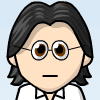



2 comments:
Have you tried using the built-in session manager in Tab Mix Plus? You could dump session saver.
Curious Strangler: I have both running simultaneously -- I'm actually not sure which one usually gets invoked after a crash.
Post a Comment