- Open iTunes
- Sort by "Artist" (It should automatically group an artist's songs by album -- if not, you may need to choose "Album by Artist" or sort again)
- Uncheck the "Shuffle play" mode
- Hit the "Play" button and listen to the songs (this is crucial) in sequential order!
************************
Sadly, this "discovery" is due to the fact that my primary music device has been a 1-gig iPod shuffle for a while, and my portable behavior has affected my desktop listening behavior.
After being on shuffle mode for so long, I also find that I'm a lot more impatient with songs, hitting "next" after only a few seconds.
Forcing myself to listen to songs in album order really helps when I'm trying to stay in the flow of something -- without some smarter song/beat/genre matching, shuffle can be awfully jarring at times.
Tags:
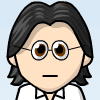



No comments:
Post a Comment