Since I'm no great shakes as a photographer, I rely pretty heavily -- more than I should -- on post-processing in Photoshop. And not for cool effects or anything like that -- just basic corrections like color, contrast and levels.
Oh, and red-eye reduction. I hate the red-eye reduction flash setting (it's impossible to take candids using it), so I'd rather fix it afterwards.
I said I'd give it a shot. Here's the original photo, from a Halloween party back in 1998 (they went with a "James Bond and his bitches" theme -- thanks to the Captain for the correction):Now, even I can see that there are some problem areas that could use a little improvement.
All I usually do is take out the red-eye, then use the auto color/contrast/levels adjustments (following up by hand as needed).
Then, I bring out dark areas and darken light areas with the Shadow/Highlight adjustment (trying not to overdo it).
Finally, I give it a nice 4:3 or 1.5:1 crop and call it a night. Which is basically what I did here:
Like I said, I'm a hack, so nothing with curves, adjustment layers or layer masks or anything else like that. But it was good enough for government work. As they say.
Still, something wasn't quite right. Something that kept the photo from being... perfect.
Oh, I know what it is:
Tags:
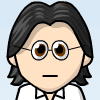



3 comments:
Duly noted and corrected. -- Joe
Actually the other thing I had not realized until this moment, is just how skinny a fella I am. With me removed from the photo, you can see I occupied almost no space.
I have to admit I do like photo three best. Are you sure you didnt start out with photo 3 and CGI the big man in? The pint of beer was a nice CGI addition too!
Post a Comment