My phone is over 2 years old and it basically out of memory, so it's about time for a new one. But I'll be damned if I'll be forced by a glitch to get one before I'm ready.
Doing some searching around suggested a few options, but first, I had to back up the card contents to my computer.
This is when things went sideways.
The card was a Samsung 8 gig micro SD card. (With more storage than my first four or so computers combined, on a card the size of my little finger nail.) I put it in an adapter and stuck it in the built-in SD card slot on my MacBook Pro.
It didn't mount. That wasn't so good, but not unexpected. I tested another microSD card in the adapter, and that one didn't mount, so I figured it was a bad adapter.
I bought another micro SD card, mainly for the adapter. The new adapter didn't work. And neither did the brand-new card.
I tried the new card and adapter in a few different USB card readers. Those didn't work. So this was a completely different problem.
I went back to Google, and found a thread on the Apple Support Forums with a bunch of people facing similar problems: "MacBook Pro won't read Sandisk SDHC cards since Lion 10.7.1 update."
Blindly following the suggestions in the thread, I:
- Installed XQuartz
- Inserted the card and just waited. A few minutes later, I got a prompt saying the card was unreadable, asking if I wanted to reformat it in Disk Utility. As I wanted to back up the contents of the card, this was not an option.
- Fired up Parallels, to see if the card would mount under Windows 7. It didn't
- Zapped my PRAM
- Reset my SMC
Now, I can actually get to working on the problem I was trying to get to in the first place.
Regardless, I'll probably still be trying to see if I can get a new phone out of this (I'm out from under my 2-year contract.)
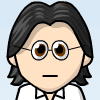



No comments:
Post a Comment